In this Article, I am going to review the game Simple Planes. It's basically a flight simulator where you can design the planes yourself, but it also has lots of other features.
I have got the 5 bucks Android version, but for 12 bucks, a PC version is also available.
Basic funktions:
So, what can you do with this game? First of all, you can build airplanes by putting different blocks together, adding wings and engines and stuff like that. The program also calculates center of gravity, center of lift, center of thrust and drag. The simulation is also physics based and pretty good. Its not the best flight simulator out there, but it gets its job done. You can build planes from only under 10 parts or go absolutely scale and include almost any funktions you want. But you don't need to build just planes, you can even build cars, drones, boats, machines and anything in between. Next to sandbox mode are also challenges, races, and Dogfights. If you don't have skills and time to build something super awesome, you can easily download it or share your own airplanes. And you can even export the files of your designs and 3D print them. So there are tons of options available.
How can you use it for foamboard planes?
I actually test most new planes in this before building them, because I can test how it looks, experiment with it without wasting materials and check out basic flight characteristics and CG. It really helps to turn your design into a 3D model to get the looks the way you want, and this is a great and simple option If you don't have access to real CAD programs.
The designer:
In the designer, you have the options to add parts, edit Part properties or reposition the part at any place and angle you want. You can also paint it in every color.
You can build with simple blocks:

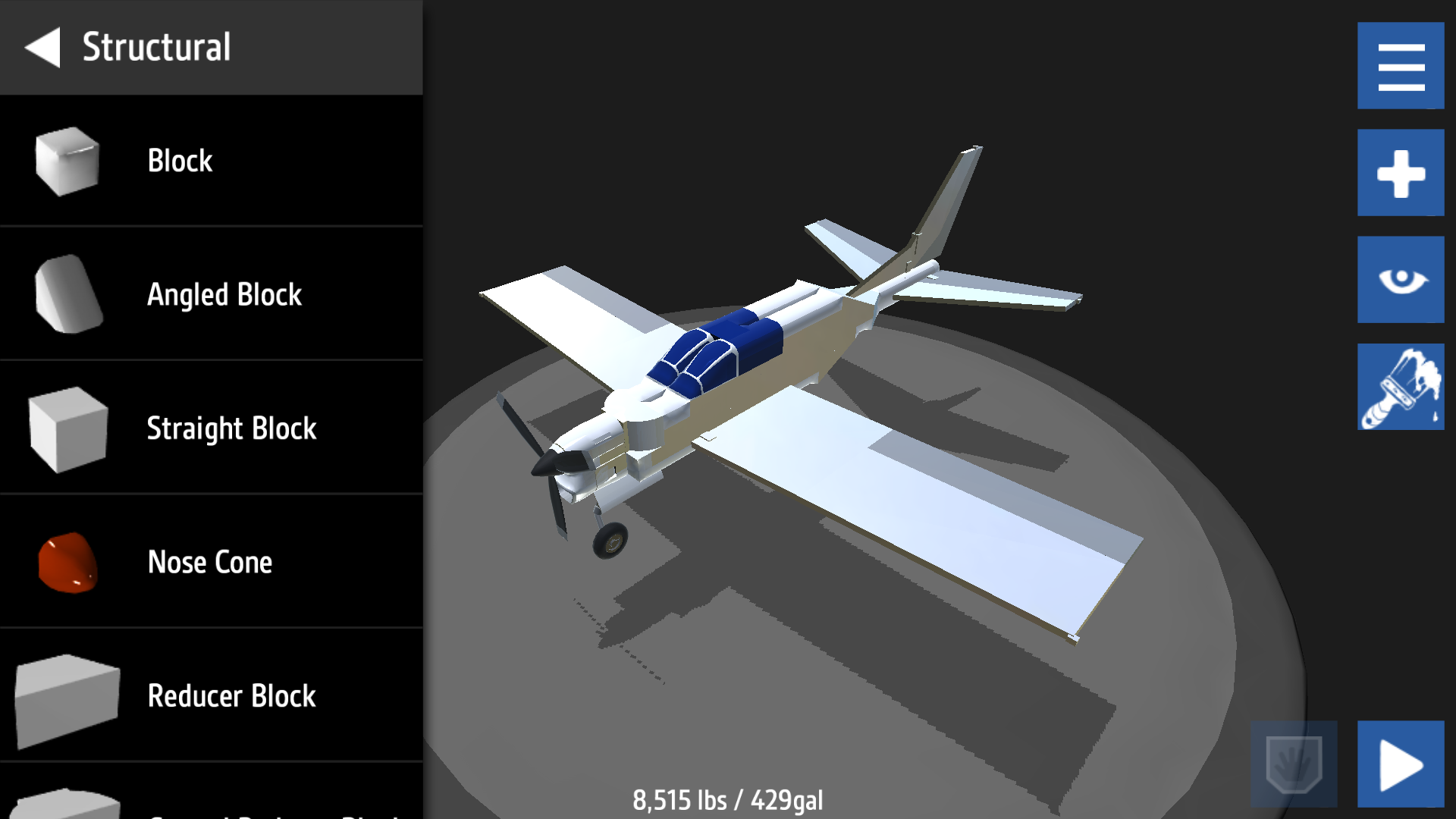
Or you can shape fuselage blocks to create almost anything:
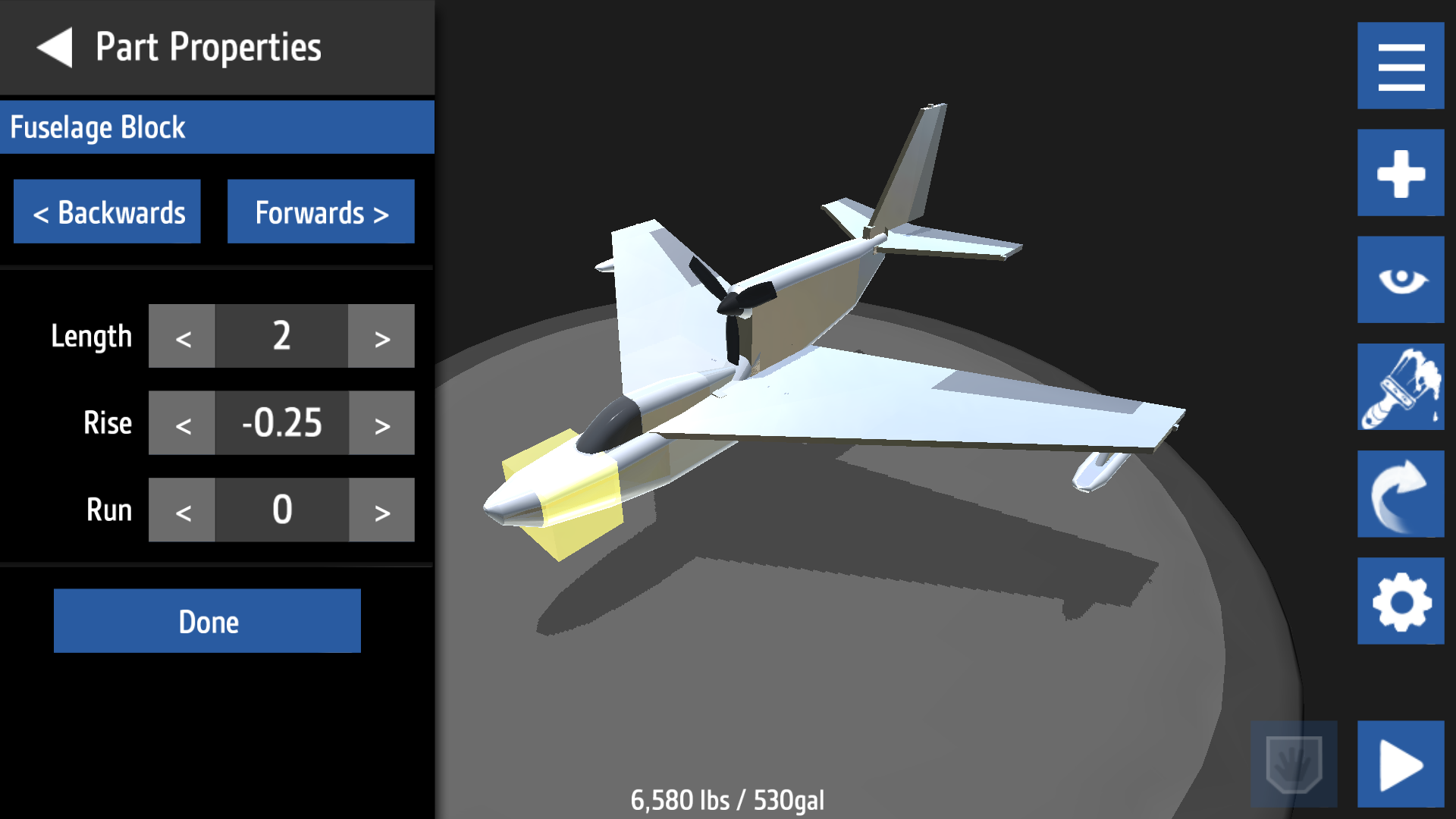
You can easily change the shape of the wings Just like you want and also edit dihedral:
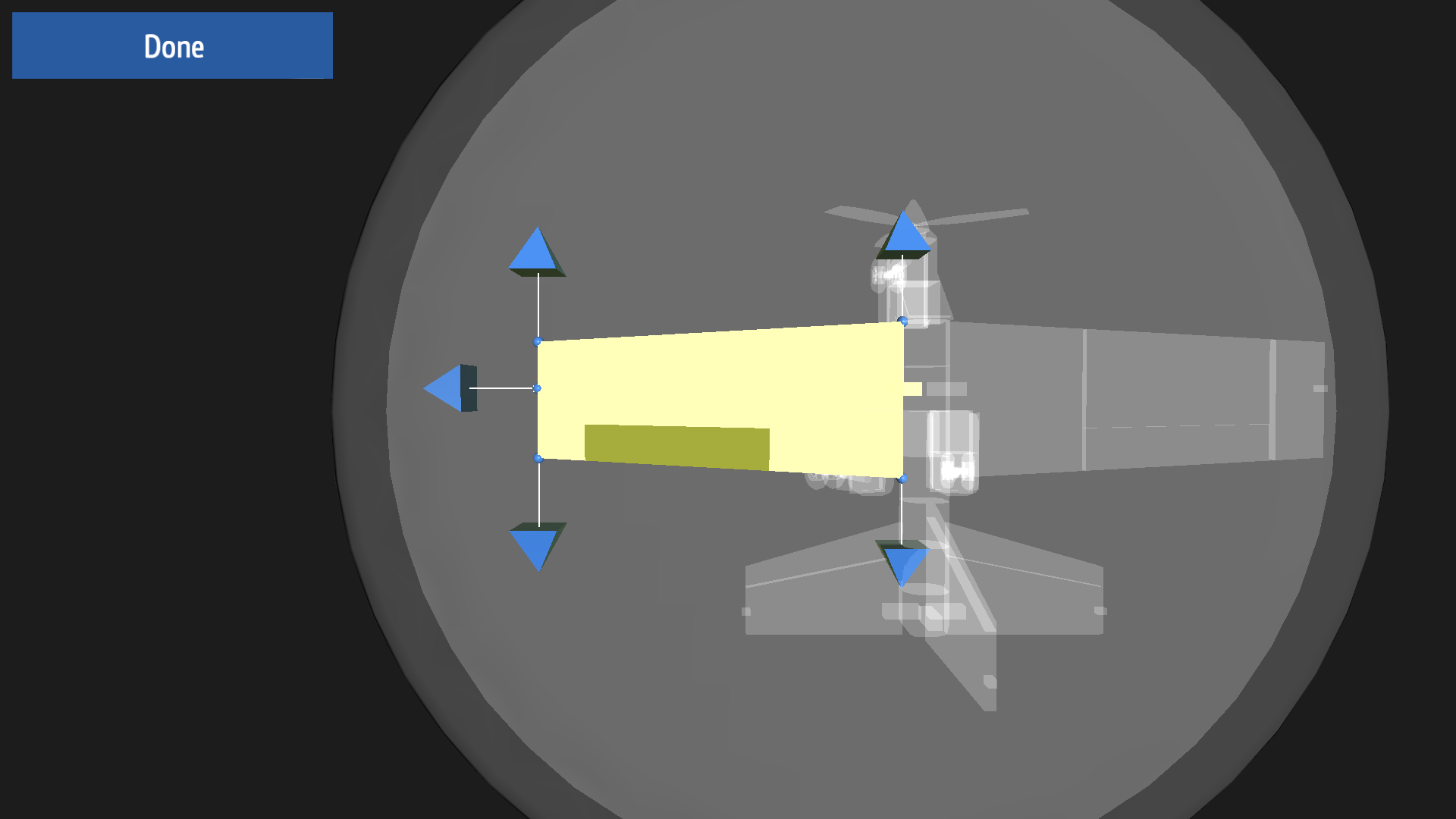
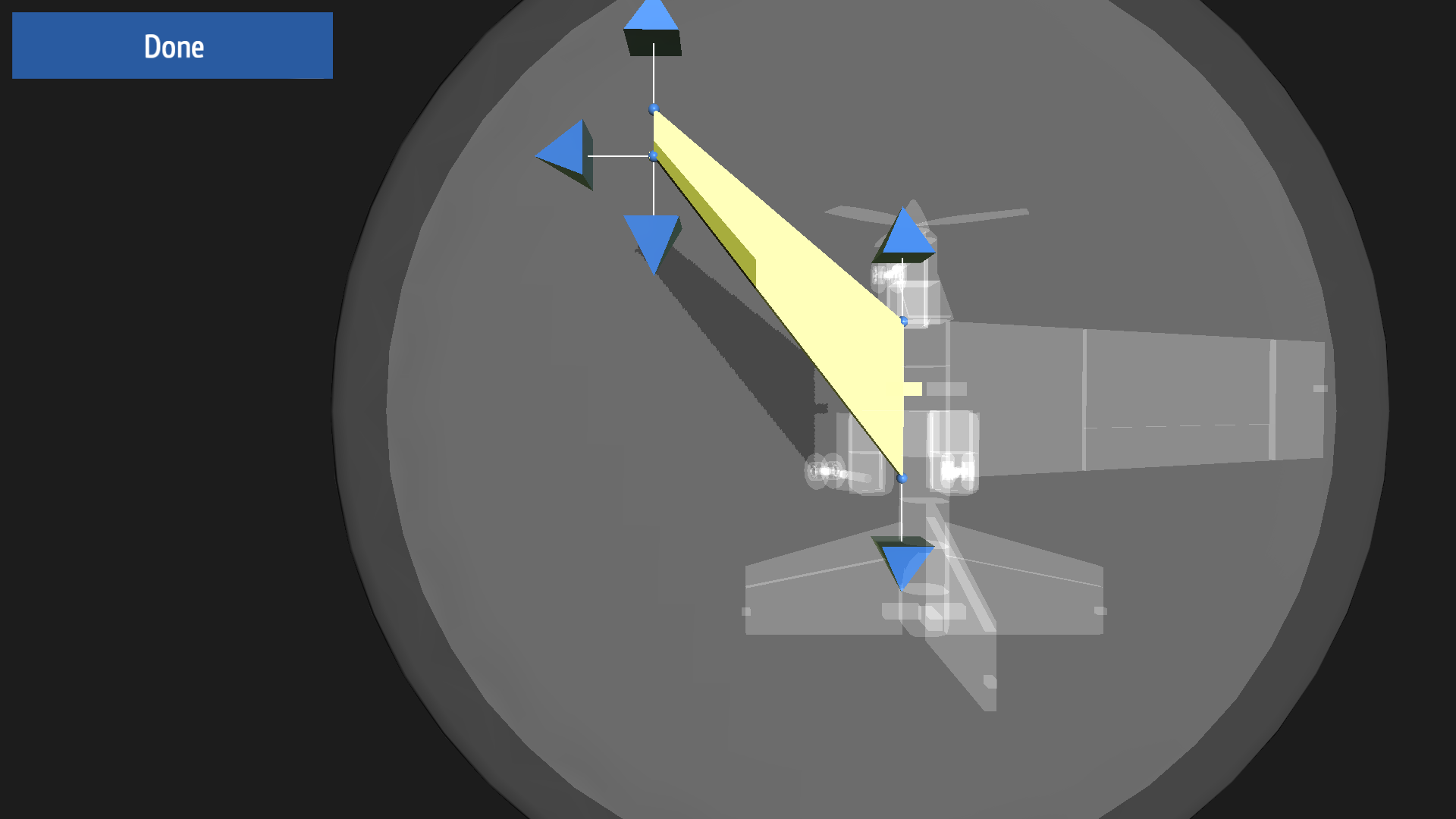
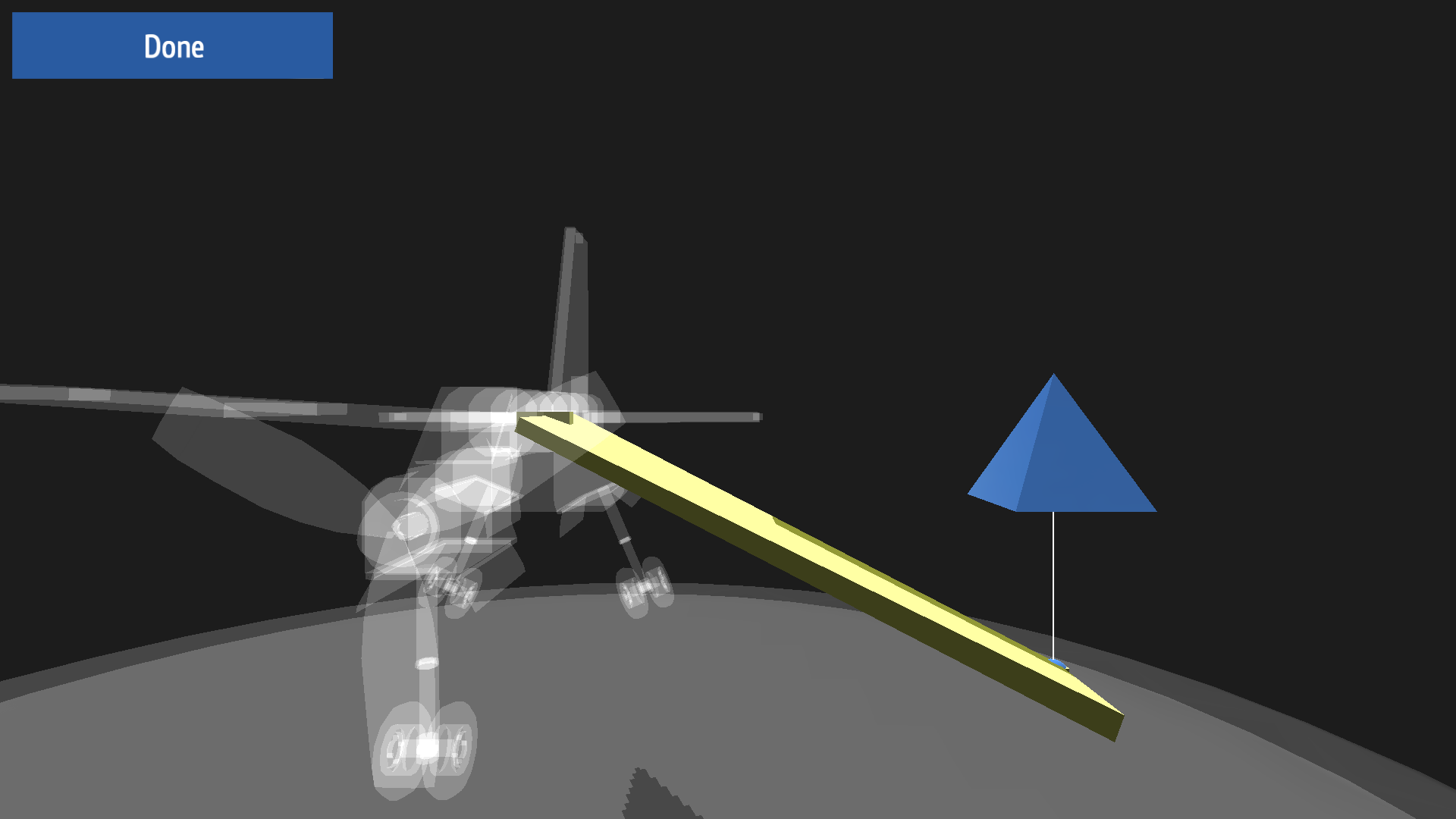
With the part positioning tool, you can put your parts in any crazy place possible:
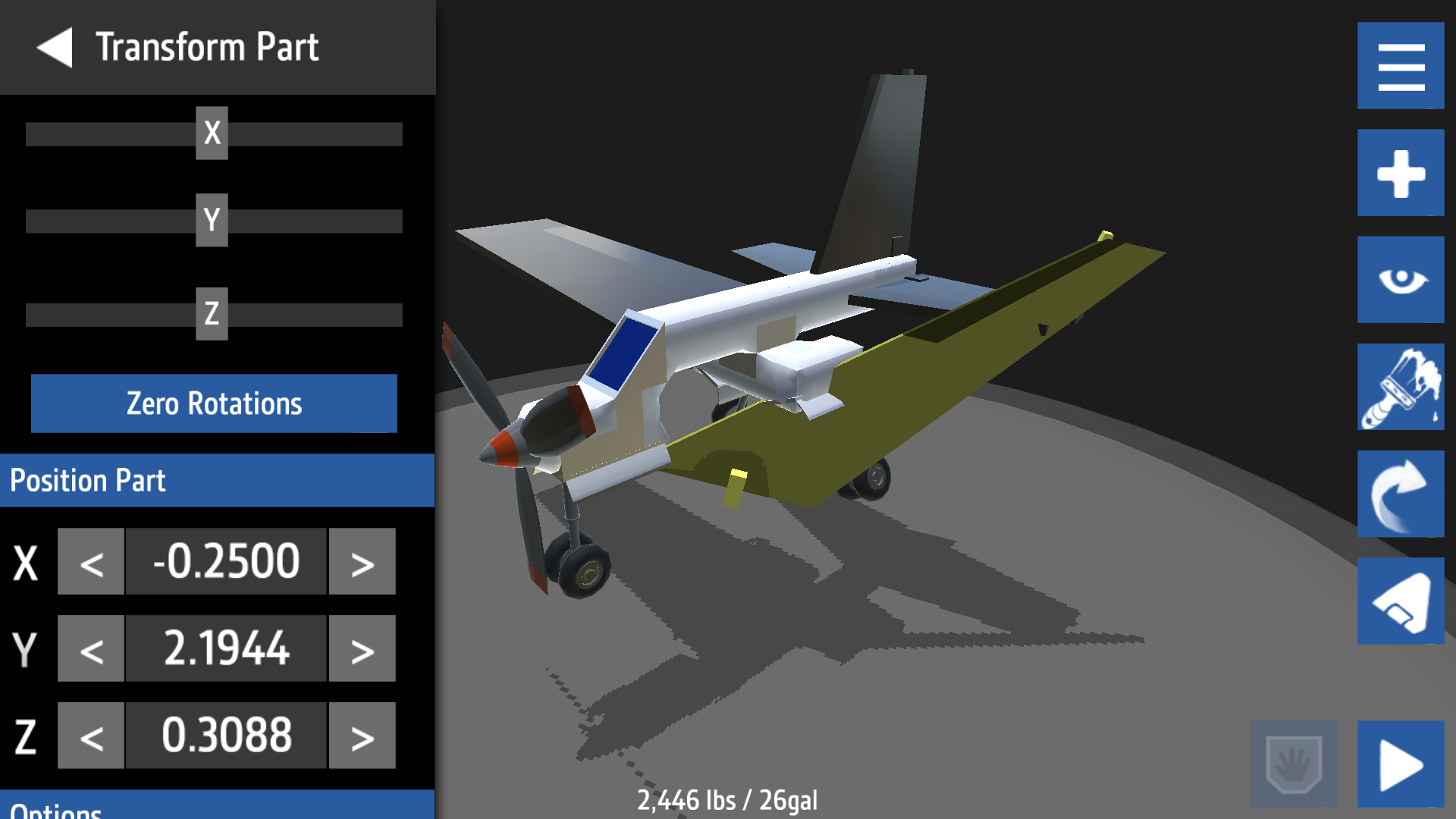
You can also add weapons:

Or extras like parashutes, pistons and rotators to create awesome funktions. Here I made a plane with detachable car with parashutes:
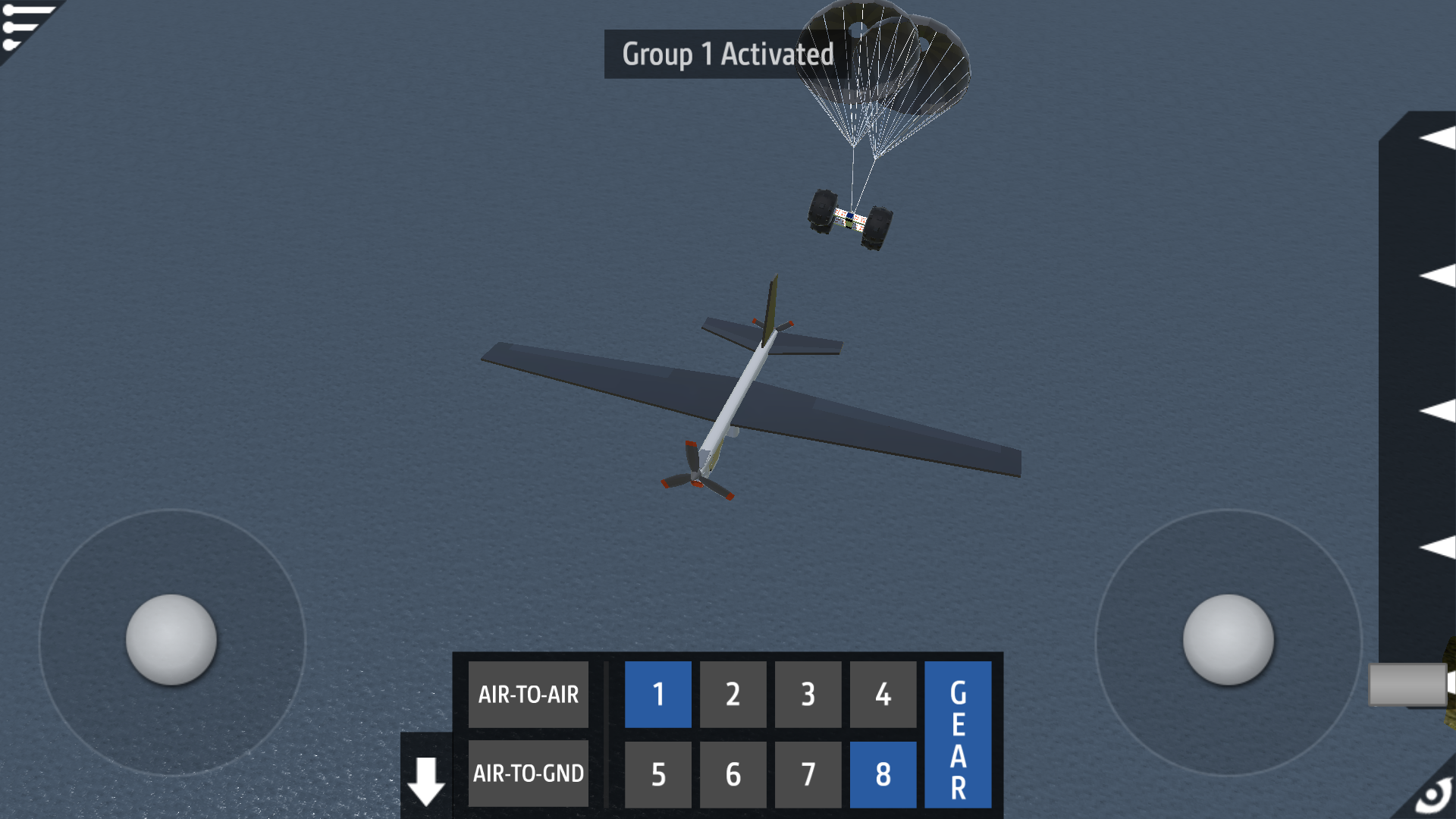
If you are really good, you can create things like this awesome Focke Wulf FW190:

The game can also show you CG(Red), center of lift (blue), center of thrust (yellow) and drag(red pieces cause more drag):

The simulator:
The flight Simulator is definitely not the best, but its totally OK to simulate faults in your design, like a tail heavy plane or damage. The damage simulation is really good, the plane reacts to it in a realistic way, and there can also happen stuff like burning engines and fuel tanks or propellers sticking somewhere in the plane because they fell off. In the game, your planes also can stall and get into a spin. The simulation of water is not that good in the phone version, but it's OK to take off from the water. There is also a wind simulation and lots of space to fly in. There are four Islands in the phone version and six on the PC version, and you can fly from to the other by crossing the ocean, which is great fun. The Islands have different runways and special things like aircraft carriers or bridges. It's great fun to try to fly through them or to just crash into them, because the bridges are one of the few things that can be destroyed:


And then there is Skypark City, an island with everything you need to have fun, like ramps and racetracks:

Negative side:
Nothing is perfect, and this game has also some negative aspects: for example, the Wing shape editor could be a bit better, especially with small wings, its Just too rough. Then, it is possible to have a RC plane point of view by placing a camera on the ground next to the airplane, but it doesn't zoom, so you cant see it that well even if its just in the other side of the airport. A zoom function could have made it even cooler. And If you download planes with 300+ parts, the game will start lagging in slower phones. You also don't have that much options in the phone than you have in the PC version: you cant make flaps, put slow motion on and have a little fewer parts like no tank tracks. But when you download planes with these parts, you can use the parts, but only in that plane. And the drag ist only calculated for the front part of the plane, like the nose, it doesn't matter If your back end is smooth or not. And lift is only calculated for the wings, so no lifting body.
Some of my plane designs:
Lippisch P13a:

Edge 540:

Flying F1 car:

This amazing SR71 Blackbird is a download:

A nice little Jet:

Air hogs storm launcher all terrain amphibian: (coming soon out of foamboard)

And the best looking twin Ive ever designed: (coming soon out of foamboard)

I hope you enjoyed this article! What are your thoughts on this game? Do you play ist too?
Tell me in the comments!









Log In to reply
Log In to reply
Log In to reply
Log In to reply
Log In to reply
Log In to reply
Log In to reply