Hi, I wanted to share a project I have been undertaking during lockdown. I decided that with all the time I was spending at home I could write a blog to show people how I go about building a 3D printed plane using Fusion 360. I included discussion on the things you need to think about when modelling and I provided screencasts of Fusion 360 so you can follow along. The full blog is at www.rc3dprint.com/blog but I have included Day 1 and Day 2.
I hope you find this useful, enjoy!
---------------------------------------------------------------------------------------------------------------------------
Day 1
What type of aircraft are we going to build? Since it would be great if others would design and build alongside me it can’t be an original. I would love to build a commercial airliner, and it will definitely go on my to-do list but I’m going to park it for now for a couple of reasons, the most important of which is though is I don’t have the EDF’s handy.
After a brief search around the internet I have landed on a Cessa Skymaster.
Designed in 1963 it was a revolutionary design, with the engines mounted inline to avoid asymmetric handling difficulties. It promised to be the future, merging twin engine reliability with easy single engine handling. By the end of production just shy of 3000 were built by Cessna. It didn’t turn out to be the future of general aviation, perhaps in part due to cooling problems with the rear engine during ground ops, but it still has a devoted following around the world.
From a design and 3D printing point of view it ticks all the boxes for me. It’s unusual enough to be interesting, I have enough motors and props to make it and it looks like something I should be able to fly! Additionally, there was a rare single engine variant built call the Spectrum SA-550, with a small amount of tweaking we’ll have two planes for the price of one!
The easiest way to start modelling an aircraft is to source a 3-view of the aircraft. You can find these on the web for most aircraft but if not you could probably build from just a side view. A few photos from other angles will also help us.
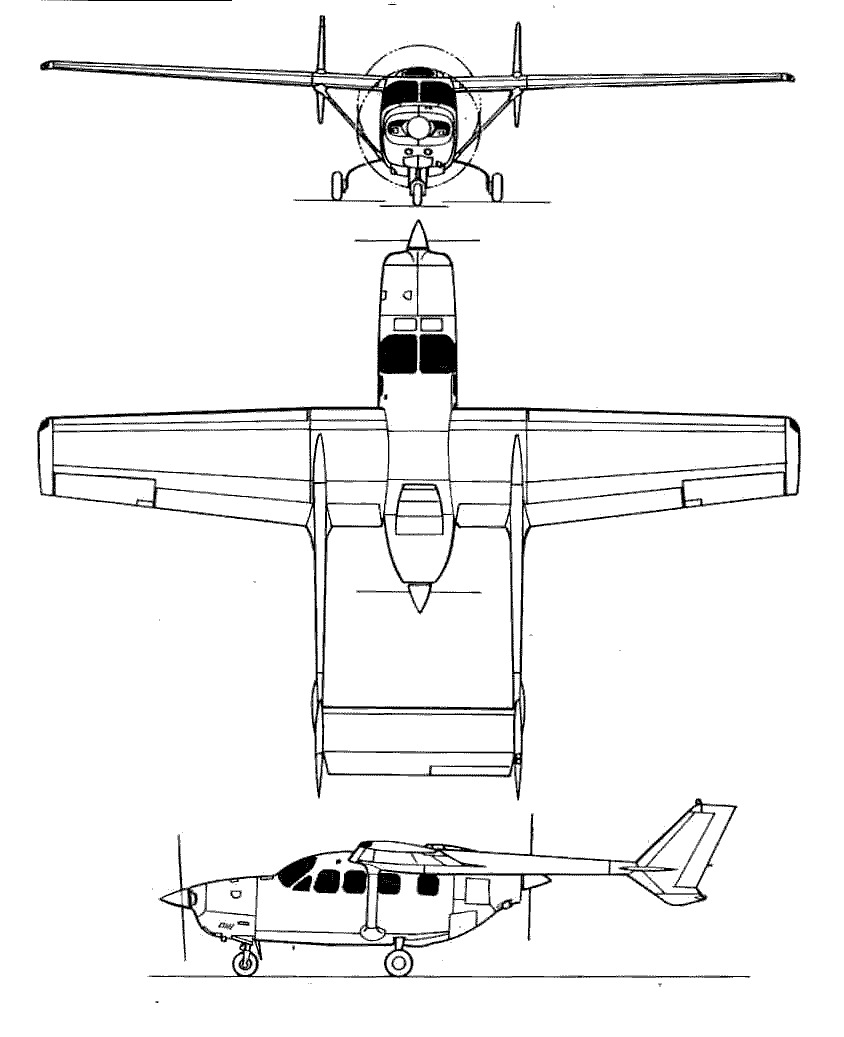
Tomorrow, I'll start modelling the aircraft in Fusion 360 using the 3 view and I'll discuss scale.












No Comments Yet
Be the first to leave one!